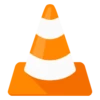Cast To TV
- 5.0 RATINGS
- 31.00MB DOWNLOADS
- 4+ AGE
About this app
-
Name Cast To TV
-
Category VIDEO
-
Price Free
-
Safety 100% Safe
-
Version 1.5.6
-
Update Jul 25,2024



Introducing Cast To TV: The Ultimate Screen Mirroring App
In today's digital era, the demand for seamless connectivity and enhanced visual experiences has skyrocketed. Cast To TV, an innovative app, has emerged as a solution to this need, offering users a remarkable big-screen experience by connecting their mobile devices to television screens.
Cast To TV boasts a straightforward setup process, enabling users to cast photos, videos, music, and even web content to their Chromecast with just a few taps. This versatile app serves as a one-stop solution for all smart Android TVs, allowing users to enjoy their media libraries on any type of smart TV, including Chromecast, Roku, Xbox, Fire TV, LG TVs, Samsung, and more.
By leveraging the same Wi-Fi connection, Cast To TV displays all your photos, videos, games, and other apps on a larger screen. This feature is particularly useful for sharing interesting content with family and friends on the home TV. Moreover, the Screen Stream Mirroring App ensures easy access to all your games, photos, videos, and other applications on the big screen.
The key features of Cast To TV include:
- Casting your mobile screen to the TV, providing a seamless viewing experience.
- Enabling projection display on the TV.
- Streaming online videos, music, and more to your TV.
- Transmitting local files from your phone to the TV.
- Simple steps to cast content from your phone to the TV.
- Controlling your smart TV through your phone, including pausing, playing, rewinding, and adjusting the volume with no lag.
- Finding devices that support screen casting on the current Wi-Fi network.
- Mirroring your Android screen to the TV screen (provided that the smart TV supports wireless display/Miracast).
- Utilizing Chromecast to cast videos from Android phones to the TV.
Cast To TV is not just limited to casting content; it also offers a range of conveniences. It supports various video playback modes such as shuffle, loop, and repeat, making it ideal for different scenarios. Additionally, the app seamlessly integrates with over 500 video apps, including popular platforms like Youku, Tencent, iQiyi, and more, transforming your phone into a TV remote control.
The casting quality of Cast To TV depends on the Wi-Fi network environment and the TV device. To ensure a smooth experience, it is recommended that your phone, TV, and other devices are connected to the same Wi-Fi network, and that your TV device supports the file formats you wish to cast.
Cast To TV is a must-have app for anyone looking to enhance their visual experience and share content with loved ones. With its intuitive interface, robust features, and seamless connectivity, Cast To TV is undoubtedly the ultimate screen mirroring solution.